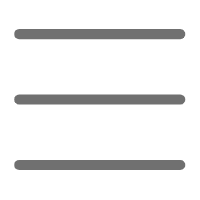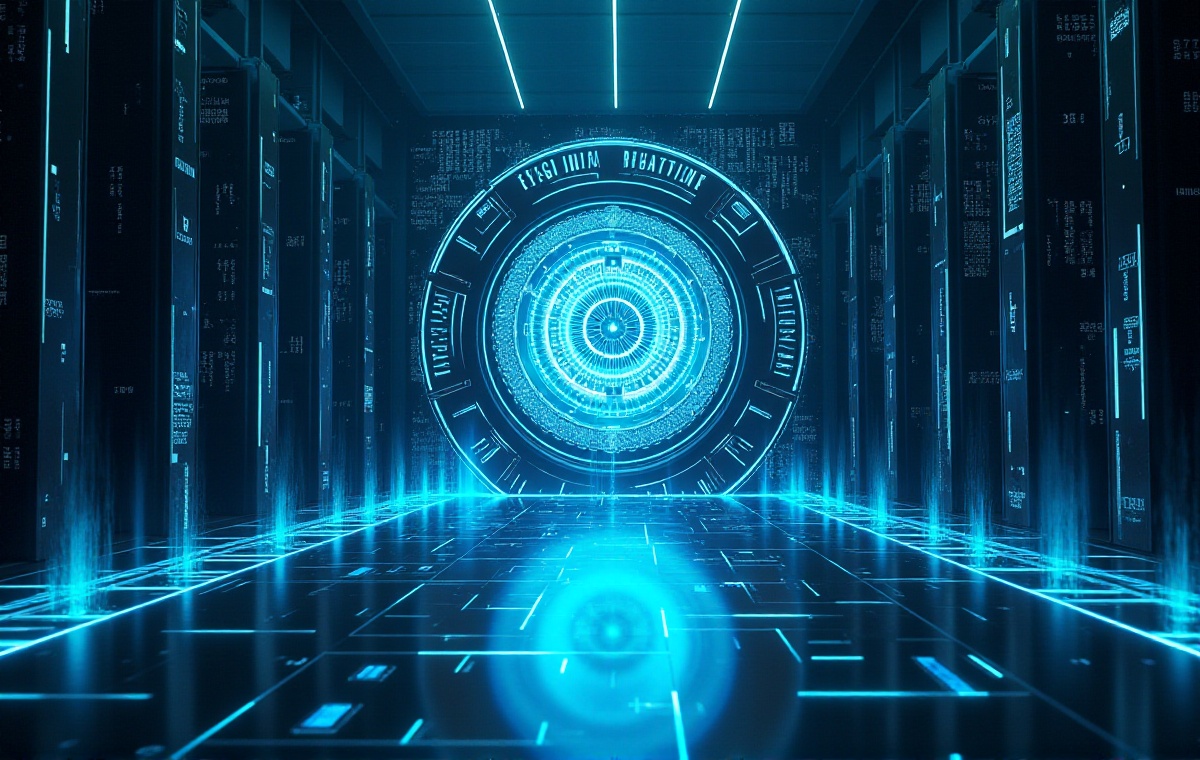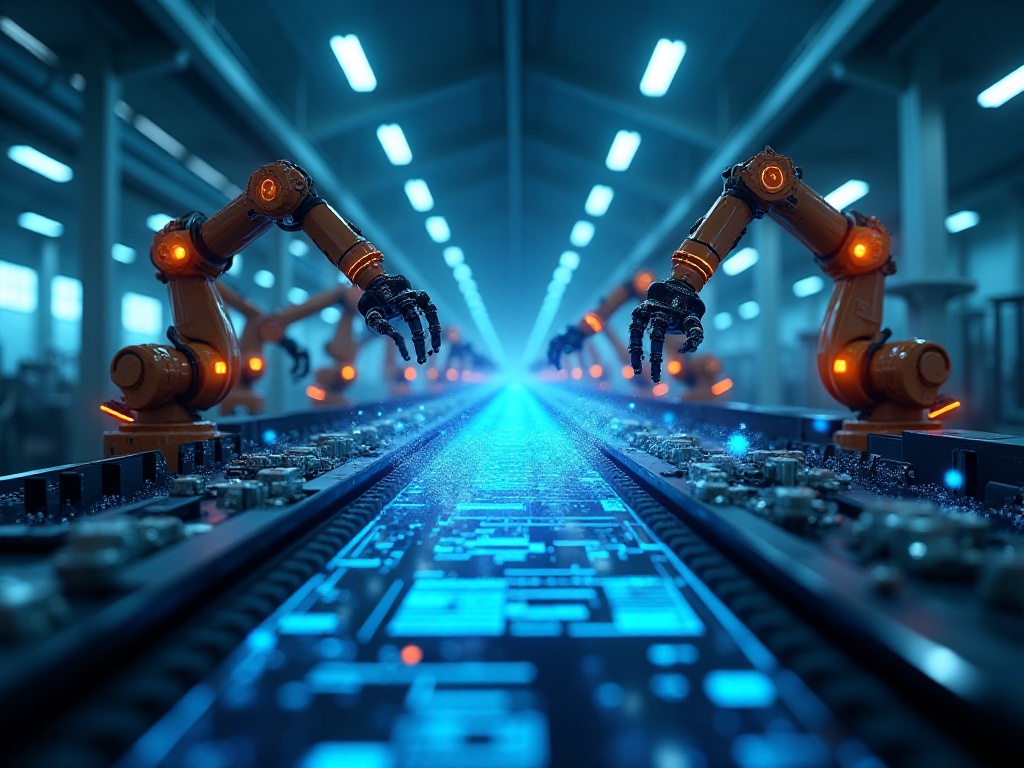Opening Chat
Recently in the design community, I've noticed an interesting phenomenon: many designers have a love-hate relationship with AI tools. Honestly, as someone who has been in design for over a decade, I've gone through the transition from resistance to acceptance. When I first heard that AI could do design work, I was skeptical, thinking how could machines handle something that requires so much creativity? But after using it for a year, I discovered that AI is like having an extra pair of hands - not only does it not limit my creativity, but it allows me to spend more time thinking and creating.
However, I've also seen many colleagues fall into pitfalls when using AI tools. Some rush to buy every new AI tool that comes out, only to find they don't know how to use them effectively or get poor results. Others dump all their work onto AI without using their own judgment, resulting in generic, cookie-cutter designs. As a designer who frequently works with various AI tools, I feel it's necessary to share my experiences.
Real Case Study
Last year, I received an extremely urgent project for an e-commerce brand's packaging design. To be honest, I was shocked when I heard the requirements: twenty different packaging designs in two weeks, with cost considerations. Previously, I would have declined such a request, as just conceptualizing and sketching would take several days. But with AI tools, everything changed.
I started by generating numerous images with Midjourney, trying various styles. Some were Japanese minimalist, others were vintage Western, and some incorporated Chinese cultural elements. I generated over 100 reference images. Then I used Adobe Sensei to quickly handle tedious details like color adjustment, layout optimization, and gradient generation. Finally, I worked with my team on Pixso to complete the design finalization and revisions.
The most amazing part was that we finished the project three days early, and the client was extremely satisfied with our efficiency. However, I did encounter several challenges. For instance, initially I relied too heavily on AI-generated results, leading to inconsistent design styles. Later, I learned to first establish the overall direction, then use AI to generate materials according to specific styles, which worked much better.
Once, the client suddenly requested adding traditional cultural elements to the packaging. Previously, this would have required extensive research and sketching time. But now I directly used AI tools to generate modern interpretations of traditional Chinese patterns, then selected, combined, and optimized them quickly. This made me deeply realize that AI tools' greatest value isn't in replacing designers' creativity, but in helping us quickly realize our ideas.

In-depth Analysis
Through this year of practice, I've conducted comprehensive research on current AI design tools. Data shows there are now over 200 AI design tools, but honestly, only about 20% are truly useful. Why? Because many tools make a fatal mistake: overemphasizing AI's automatic generation capabilities while neglecting designers' subjective creativity.
I conducted a small experiment, analyzing data from nearly 50 projects. The results showed that designs completely generated by AI had a mere 15% client acceptance rate. However, when I used AI as an auxiliary tool while leading the creative direction myself, the acceptance rate reached 85%. This data clearly shows that AI design tools should be used as "assistance" rather than relied upon entirely.
For example, I previously worked on a cosmetics packaging project. While AI could generate many seemingly good designs, these often lacked brand personality and didn't consider target user preferences. Conversely, when I first deeply understood brand positioning and user needs, then used AI tools to help realize my creative concepts, the results were much better.
Another important discovery is that AI tools are particularly suitable for creative brainstorming. Sometimes their "imperfect" results can actually inspire new ideas. Once, it generated a slightly "buggy" graphic, but this unexpected effect inspired me to think of an entirely new design direction. This made me realize that AI tools not only improve efficiency but can help us expand our thinking boundaries.
By analyzing numerous cases, I found that successful designers using AI tools share a common trait: they aren't limited by AI's capabilities but use it as a springboard for creativity. These designers first conceive their creative framework, then use AI tools to explore more possibilities, with humans ultimately controlling the artistic quality and completeness of the work.

Practical Tips
When it comes to using AI design tools, I think we can break it down into three levels. The first level is basic application, using AI tools to handle fundamental design tasks. For example, I often use PatternedAI to generate various patterns, Logo.ai for initial logo drafts, and Flair to process e-commerce image backgrounds. These tools are really useful and can save us lots of time dealing with details.
I remember once needing to design packaging for a tea brand that required many traditional patterns for backgrounds. Previously, this might have taken several days of hand drawing, but with PatternedAI, I generated dozens of different style patterns in just half a day. While the generated patterns couldn't be used directly, they worked great after my adjustments and optimization.
The second level is creative inspiration. I particularly like using tools like IdeaFlip and ArtBreeder for creative exploration. These tools' biggest feature is their ability to provide unexpected creative elements. Sometimes a randomly generated shape or color scheme can spark creative inspiration.
I recall hitting a wall while designing VI for a new retail brand. Traditional design methods weren't working, but then I used ArtBreeder to randomly generate some abstract graphics. One shape was particularly interesting, combining digital and organic forms. This accidental discovery inspired me to combine digital and natural elements in the design direction, ultimately creating very popular work.
The third level is workflow optimization. After multiple attempts, I've developed a mature workflow: first using AI tools to generate lots of materials and references, which provide inspiration and possibilities. Then I use professional design software for deep creation, reorganizing and optimizing these materials. Finally, I complete team collaboration on coordination platforms, allowing everyone to contribute their ideas. This workflow ensures both efficiency and uniqueness in the work.
For instance, I recently worked on a beverage packaging project. First, I used Midjourney to generate dozens of packaging reference images in different styles. Second, I used Adobe Sensei to optimize details like color adjustment and font processing. Third, I discussed and modified with the team on Figma to complete the design. The whole process was very smooth, and with AI assistance, we could try more creative directions.

Industry Trends
According to recent research from a design platform, 78% of designers now use AI tools, but only 23% feel they use them well. This data particularly shows that most designers haven't found the right usage methods.
I've observed that many designers have extreme attitudes toward AI tools. Some completely reject them, thinking using AI is "cheating"; others over-rely on them, wanting AI to solve everything. Actually, both attitudes are incorrect. AI tools are like new brushes - the key is learning how to use them for creation.
Looking at market development, AI design tools' market size is expected to reach $50 billion by 2025. What does this number indicate? It shows AI design tools have become an irreversible trend. But I think the designers who will truly succeed in the future market will be those who can both skillfully use AI tools and maintain unique creativity.
I know a friend who's done brand design for over a decade and recently transitioned to becoming an AI design consultant. He says many companies are now seeking talents who understand both design and AI, as they need people who can combine AI tools' efficiency with traditional design quality. This phenomenon also indicates that the design industry may see more new positions and opportunities in the future.
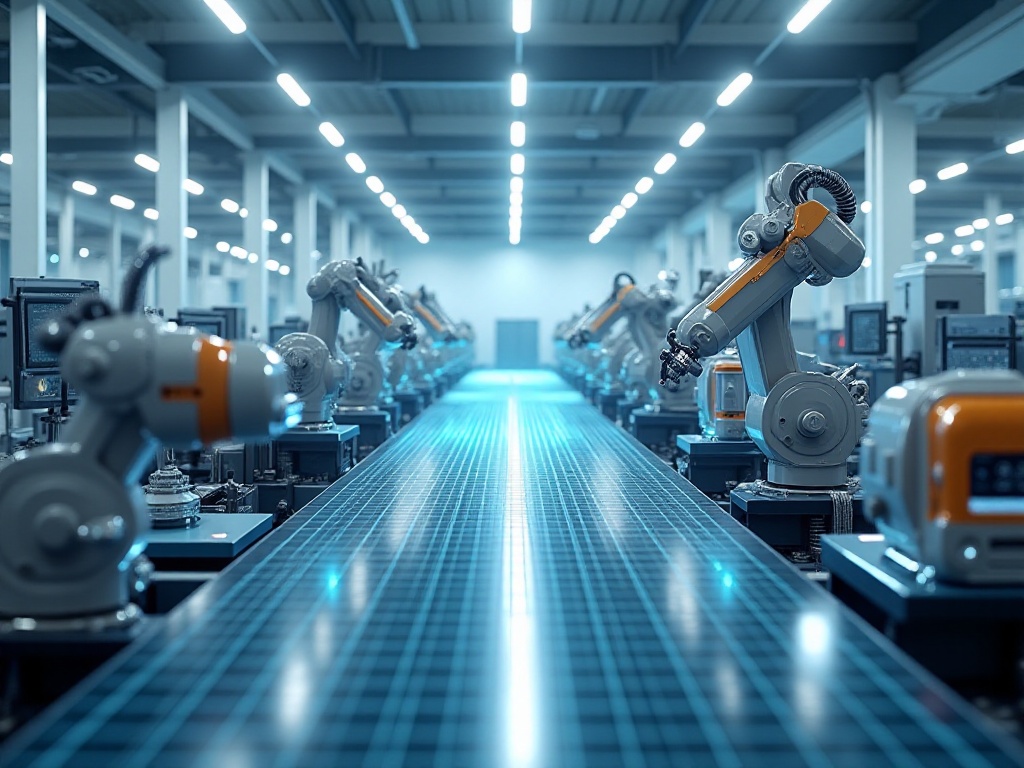
Practical Suggestions
For those wanting to start with AI design tools, I suggest beginning with the simplest tasks. For example, you can first use Photoshop's AI plugins to process some images, or use Pixso for basic design. Once you're familiar with these tools' characteristics, gradually try more complex applications.
When I first started using AI tools, I also took it step by step. I began with simple image processing like background removal and color adjustment. Later, I started trying to generate creative materials, and now I can integrate it into the entire design process. This process takes time, but it's definitely worth the investment.
An important suggestion is to maintain your own thinking while using AI tools. Don't completely rely on AI-generated results, but use them as a starting point for creativity. For example, if AI generates a good graphic, think about how to make it more meaningful and how to make it better match the brand tone.
Also, exchange experiences with other designers. I've found everyone uses AI tools differently, and through exchange, you can learn many new uses and techniques. I often share my experiences in design communities and learn many practical methods from other designers.

Final Thoughts
After using AI design tools for so long, my biggest realization is: don't see AI as a threat, but as an assistant. Just like when Photoshop appeared, no one said hand drawing would disappear. Instead, because of these tools, we can focus more energy on real creative thinking rather than being stuck with repetitive work.
I increasingly feel this might be the best era for designers. With AI as a powerful assistant, we can finally spend more time on work that truly requires creativity and thinking, like deeply researching user needs, exploring new design languages, and considering brand strategy.
Last year, a client asked me, "With AI tools now, do we still need designers?" My answer was, "It's precisely because of AI tools that excellent designers can create more possibilities." Because no matter how powerful AI tools are, they're just pens in designers' hands. The key is how you use these pens to create your own work.
Looking back at this year's experience, I'm particularly glad I didn't reject AI tools but chose to embrace this change. This not only improved my work efficiency but more importantly broadened my design vision, showing me more creative possibilities. For the future, I'm more excited to see how AI tools will continue to change the design industry, and how we designers will find our place in this transformation.