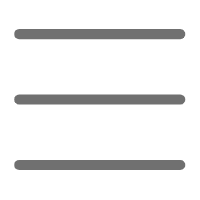Opening Chat
I was truly amazed by what happened a few days ago! I completed a massive brand design project using AI, from logo design to packaging design, and social media materials for platforms like WeChat and Xiaohongshu, all in less than two hours. Three years ago, this would have taken me several all-nighters. As a designer with over a decade of experience, I've personally witnessed the tremendous impact AI has brought to our design community.
Whenever I discuss this topic with fellow designers, everyone expresses deep emotions. Last year, I had a project with an extremely tight deadline that would typically require three or four designers working overtime. But this time, I used AI tools, and the efficiency was explosive - not only saving time and effort but producing excellent results. The client was stunned, thinking we had hired several design experts for our studio.
Honestly, looking back, AI's transformation of the design industry has been more dramatic than the internet era. It hasn't just changed how we work; more importantly, it has made design more interesting and full of possibilities.
Evolution of Design Tools
I remember when I first started in this field, spending days working in Photoshop - it was so tedious! Creating a poster meant starting from scratch: finding materials, adjusting composition, selecting fonts, choosing colors - every step had to be done manually, and often involved endless revisions until you questioned your life choices. Back then, I was proud of this, thinking it was the professional way of designing.
Looking at Adobe Creative Suite now, it's like a different species altogether. Adobe Sensei, the AI assistant, is incredibly powerful - it's a designer's lifesaver. For example, last week I had an e-commerce project requiring processing hundreds of product images. Previously, just color adjustment would have been exhausting. Now, I just set a template image for the AI, and boom - all remaining images are processed automatically with perfectly consistent results.
Adobe claims Sensei increases work efficiency by 40%, and I don't think that's an exaggeration. It's not just about saving time; more importantly, it maintains consistency in work. Previously, when multiple designers worked together, style inconsistencies were common. With AI, this problem is basically nonexistent.
Moreover, Sensei has become increasingly intelligent, learning your design style and operation habits. For instance, if I usually adjust colors before composition, it will recommend appropriate tools and filters based on my habits. After using it for a while, it feels like having an intuitive partner.
However, I did encounter some pitfalls when first using it. Once, while designing cosmetic packaging, I trusted the AI too much, and it generated some very strange gradient effects - I almost sent it directly to the client. I learned an important lesson: AI is a good assistant, but still requires a designer's aesthetic judgment.

Intelligent Generation
Speaking of the hottest AI tools now, Instant AI is definitely the game-changer! Recently, I had a fairy tale illustration project, and I just wrote in the prompt "a little rabbit wearing a magic hat reading in the forest" - within seconds, it generated dozens of beautiful illustrations. Each one was unique, with perfect composition, color, and atmosphere, and particularly aligned with young people's preferred style.
Honestly, I couldn't believe my eyes the first time I used it. Previously, designing an illustration would take days just for conceptualization, followed by endless revisions. Now, your mental concepts can become reality in minutes. This efficiency is like a designer's cheat code!
Interestingly, many people think AI-generated works are all identical. Actually, it's quite the opposite - the same text description, due to random factors, can produce an intimidating number of variations. Official data shows over a million possibilities, but I think the actual number might be even higher.
The key is learning to "dialogue" with AI. Take the rabbit illustration for example - you can detail the rabbit's expression, pose, surrounding environmental details, and even specify lighting effects. I often have AI mimic Miyazaki's style, and the results are amazing!
Another magical feature is style fusion. Once, a client wanted an illustration combining traditional Chinese elements with cyberpunk style. I had AI blend the two styles, and the result was surprisingly stunning - I never imagined such an effect was possible.
But using AI generation has its pitfalls. The biggest issue is copyright. Although many AI tools claim their generated content is commercially usable, to be safe, I usually modify the generated content with my own design elements. This not only mitigates risks but also makes the work more unique.
Then there's the matter of prompts. Good prompts are like writing code - they need to be very precise. I've now built a prompt library, collecting effective prompts that work well. This makes future use much more efficient.

Code Conversion
Speaking of the most shocking AI application, Fronty is definitely worth mentioning. This tool has saved countless relationships between designers and front-end developers! Previously, when doing web design, designers would create designs, and front-end developers would convert them to code, often arguing about reproduction accuracy. Now with Fronty, design files are directly converted to code with frightening accuracy.
Last year, we had an e-commerce project with many client requirements and frequent changes. Previously, both designers and front-end developers would need to work overtime for revisions. But with Fronty, I could modify the design, and it would automatically update the code for front-end developers to use directly. This not only saved tremendous development time but also greatly reduced communication costs.
According to Fronty's usage data, it saves an average of 40 work hours for a medium-sized web project. But I think the actual time saved might be more, as it also prevents many rework and modification hours. Plus, the generated code is of excellent quality, with strong compatibility and fast loading - technical details that designers previously struggled to consider.
However, I did encounter some issues when first using it. For instance, some special interactive effects would show discrepancies during AI conversion. Later, I developed a method of considering code implementation difficulty during design, using standardized components when possible, which increases conversion success rates.
Now our studio uses Fronty for basically all web projects. It not only improves work efficiency but also pushes designers to learn some basic front-end knowledge. Honestly, this really helps improve designers' comprehensive abilities.

Space Planning
In interior design, Dreamhouse AI has truly changed the game rules. Previously, showing clients renderings meant either hand-drawn sketches or 3D software rendering, both very time-consuming. Now, upload a regular interior photo, and it immediately generates dozens of different style renovation renderings.
Most impressively, these renderings aren't simple style applications but consider actual spatial structure, lighting conditions, and other factors. For instance, if a room has poor lighting, it automatically adds more lighting design in the plan; if space is tight, it recommends designs that enhance spatial perception.
Once I had an old house renovation project where the client was very hesitant about converting the kitchen to an open plan. Previously, we could only show clients drawings and single-style renderings. But with Dreamhouse AI, we could instantly show both open and closed kitchen options in different decoration styles. Clients could visually compare various possibilities, making decisions much easier.
Reportedly, designers using Dreamhouse AI see an average 35% increase in client satisfaction. This isn't exaggerated, as it truly solves communication barriers between designers and clients. Previously, when clients said they wanted a "simple and modern" style, designers might interpret it completely differently from clients' imagination. Now, AI generates various "simple and modern" renderings, and clients can immediately pick their preferred style.
However, using AI for interior design requires attention to certain aspects. Sometimes the generated renderings show unreasonable details, like incorrect switch socket positions or furniture dimensions that don't match reality. Therefore, designers still need to professionally review renderings to ensure feasibility.
There's also the material issue. AI-generated renderings look perfect, but in actual construction, some materials might not achieve the same effect as shown in images. So now I'm particularly careful to explain this when communicating with clients to avoid unrealistic expectations.

Future Outlook
Having experienced these changes, many designer friends ask me: With AI being so powerful, will it completely replace designers one day? Honestly, I had this concern initially. But now I think AI is more like a "super engine" for designers - while it has taken over many repetitive tasks, this actually allows us to focus more on creative thinking and solution optimization.
McKinsey's latest report predicts that by 2025, about 70% of global design workflows will incorporate AI assistance. Interestingly, demand for designers hasn't decreased but increased. However, the designer's role is transforming from pure creator to "AI trainer" plus "creative director."
I believe future designers need at least these core abilities: first, strong aesthetic ability and creative thinking, which AI currently can't surpass; second, understanding and utilizing AI, including writing good prompts and controlling generation direction; finally, cross-domain knowledge reserves, as AI integration makes design more complex and diverse.
Notably, I've found many young designers are particularly skilled with AI tools, maximizing AI capabilities. This suggests future design education might need to change, incorporating AI tools as required courses.

Final Thoughts
Looking back at these years of changes, I increasingly feel that rather than seeing AI as a threat, we should view it as a powerful assistant. As I often tell designer friends: AI isn't here to replace us, but to help us become better designers.
Now I spend time daily studying new AI tools, testing their functions, exploring more possibilities. Sometimes I feel like a tech geek, but this learning and exploration process is particularly interesting. Moreover, I've found that the more you understand AI, the more you discover the unique value of human creativity.
Honestly, I'm particularly excited to see what more surprises AI can bring to the design industry. Perhaps in the near future, we'll see more shocking applications. For instance, can AI help us predict design trends? Can it automatically generate complete brand strategies? These are particularly worth looking forward to.
Finally, I want to say that design's essence is problem-solving, conveying emotions, creating value. No matter how tools evolve, this won't change. AI's emergence isn't an endpoint but a new starting point. It allows us to achieve these goals with higher efficiency and greater creative space.
So here's the question: what other new possibilities do you think AI can bring to the design industry? Feel free to share your thoughts in the comments!