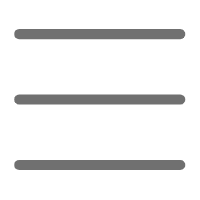Introduction
This past year has been like a roller coaster ride in the design world! I remember when I first started, spending half a day just editing one image, nearly pulling my hair out adjusting colors. Now, you just have a quick chat with AI, and it creates an amazing piece - it's magical! As a seasoned designer who's been in the field for years, I've truly felt the massive impact AI has brought. To be honest, this change came unexpectedly, but it's incredibly exciting.
This transformation is no small matter. Just last year, I was complaining to colleagues about how time-consuming design work was, and now, AI tools are popping up one after another, completely revolutionizing our workflow. From basic image processing to complex creative design, AI is quietly changing the rules of the game. Today, let's explore how AI has turned our design world upside down.
Rising Design Stars
I'll never forget that summer afternoon last year. It was my first time trying Pixso AI, when I had an e-commerce client needing hundreds of product images processed. I was prepared for an all-nighter. But when I opened Pixso AI, I was amazed! What would normally take two or three days, I finished in one afternoon. The efficiency was incredible, and the quality was so good even my pickiest client was impressed.
Today's AI design tools are like mind readers - the more detailed your description, the more precise the results. For instance, if you want a cyberpunk city nightscape, you can specify: "I want a futuristic city at night, with purple and blue as the main colors, flying cars moving about, neon lights flashing, tech-inspired buildings, and holographic advertisements in the sky." Then, bang! Like magic, your vision appears before your eyes.
Sometimes it feels unbelievable. Previously, when working on creative concepts, having an idea in mind but perfectly executing it might take days of collecting materials and adjusting details. Now, as long as you can describe it clearly, AI can make it happen. It's like having a magic spell that automatically visualizes the creativity in your mind.
Moreover, AI's learning and improvement speed is frightening. This time last year, AI-generated images might have had strange details, like extra fingers on hands. Now, these issues are mostly resolved. Not only that, it has learned to understand more nuanced design language and can even capture subtle differences between design styles.
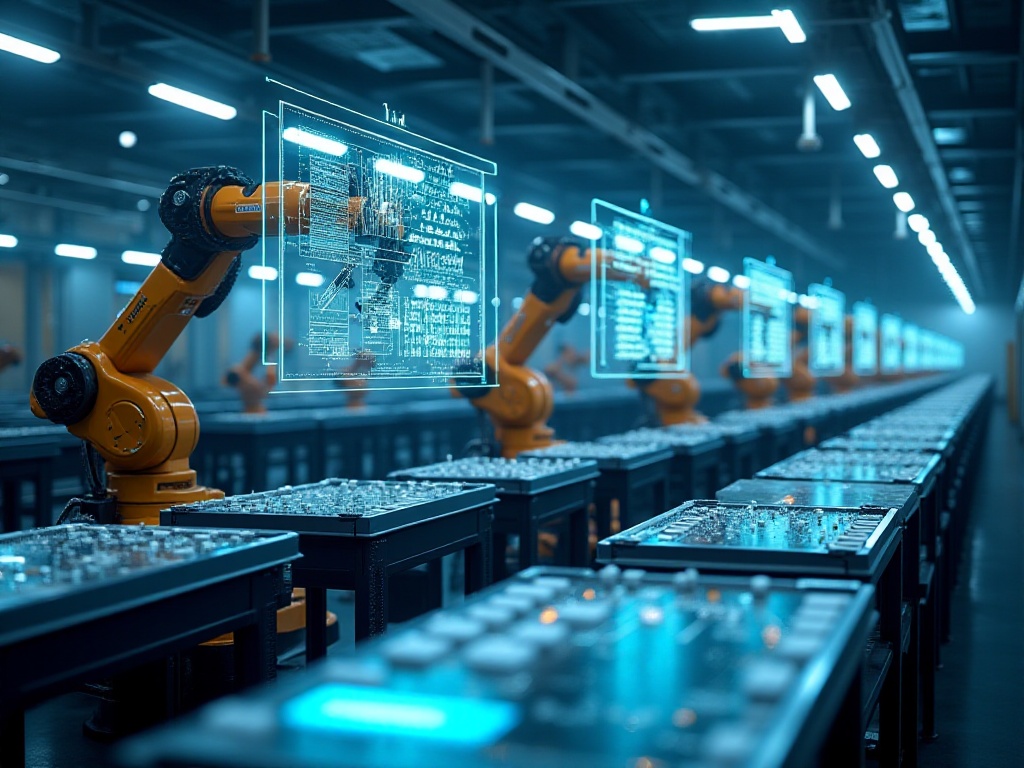
Efficiency Revolution
In professional design, AI's performance is unstoppable. Take Flair for example - it's raised e-commerce product image production efficiency to an incredible level. I remember taking on a big project requiring processing over 200 new clothing product images, including background removal, lighting adjustments, and detail retouching. This would typically take a week using traditional methods.
The result? With Flair, I started in the morning and finished everything before leaving work. I'm not exaggerating - the results were professional grade. Clean background removal, natural lighting effects, and even fabric wrinkle details were handled perfectly. Most importantly, AI was smart enough to automatically recognize different clothing styles and make appropriate adjustments. This level of efficiency is truly admirable.
Then there's PatternedAI, which is like having a cheat code for texture design. Previously, pattern design was highly technical, requiring solid drawing skills and familiarity with various texture characteristics and patterns. A simple design could take half a day. Now, you just describe what you want to PatternedAI, and it generates patterns in various styles.
Recently, I used it for a gift wrapping paper design project. The client wanted patterns with traditional Chinese elements but with a modern twist. I had AI generate several options, some incorporating blue-and-white porcelain elements, others inspired by paper-cutting, and some with modernized traditional cloud patterns. The results amazed the client, who was impressed by today's technology.
Furthermore, PatternedAI's texture generation isn't just mechanical repetition - it creates clever variations in details. For instance, it can add random elements to regular patterns, making them appear more natural and lively. This level of quality sometimes impresses even me, a designer with years of experience.

Code Conversion
Microsoft's Sketch2Code is perhaps the most shocking tool. It's like a cheat code for designers! The most amazing part? You can sketch something roughly on paper, and it turns it into a usable webpage. It's basically a translator between designers and programmers!
I remember my first time using it - I drew a simple login interface with a logo position, two input fields, and a login button. Without hesitation, it generated HTML code. I was skeptical at first, but when I loaded the code in a browser, wow - it was a complete, ready-to-use login page! The whole process took less than 10 minutes, whereas previously, just discussing interface details with front-end engineers would take half a day.
To be honest, I was initially concerned, since even a single punctuation error in code can crash an entire page. But after using it for a while, I found that Sketch2Code generates quality code - clear structure, good compatibility, and usually requires minimal modifications before use.
As for Fronty, it's a lifesaver for designers! Especially for full-stack designers like me who handle both design and coding, it's the ultimate tool. Previously, creating a landing page from design to coding and debugging would take a full day. Now, design drafts convert directly to code, eliminating lots of repetitive work. Plus, its generated code is intelligent, automatically adapting to different screen sizes and handling responsive layouts.
I once had an urgent project where the client needed to see the webpage results early the next morning. Before, this would have meant pulling an all-nighter. But with Fronty's help, I completed the entire page in just three hours. Not only was the design finished, but the code was generated too, leaving time for proper rest. These tools have significantly improved designers' work efficiency.

Special Tools
Speaking of special tools, BiaoXiaoZhi's LOGO generator is worth mentioning. It's a godsend for startups! I remember once getting an urgent order at midnight for a startup needing a logo for their pitch the next day. Previously, this would have meant pulling an all-nighter. But with BiaoXiaoZhi, I generated multiple quality options in just half an hour.
The most amazing thing is that these logo designs aren't just generic templates, but unique designs based on the company's industry characteristics and brand personality. For example, tech company logos emphasize geometric shapes and futuristic elements, while cultural companies' logos focus more on artistic and humanistic qualities. The client picked three designs they were very satisfied with and praised my efficiency. Little did they know it was all thanks to AI!
GetFloorPlan is another tool that amazes me. It's a game-changer for architects and interior designers! Just sketch a simple floor plan, and it generates a complete 3D model that can even be converted into VR scenes. This efficiency improvement is truly revolutionary.
When I used to do interior design, building a model alone would take several days. You had to consider spatial dimensions, furniture placement, lighting effects, and repeatedly adjust every detail. Now with GetFloorPlan, most of this work is automated. Plus, its 3D models are incredibly precise, handling everything from wall textures to lighting variations perfectly.
Most impressively, it automatically adjusts details based on different design styles. For a modern minimalist layout, it emphasizes simplicity and functionality; for classical European style, it adds more decorative elements. This kind of intelligent design assistance really makes design work twice as efficient with half the effort.

Looking to the Future
Looking at these amazing AI tools, I often wonder: what will designers become in the future? Honestly, I initially worried about AI completely replacing human designers. But after more than a year of practical experience, my perspective has changed significantly.
I think AI is more like a super assistant for designers. While it can handle many repetitive tasks and improve efficiency, human designers are still needed for creative sparks and design warmth. Like a painter - no matter how good the brush, it's still the artist's aesthetics and creativity that create touching artwork.
Moreover, I've found that using AI tools actually improves my design skills. Because to get good results from AI, you need to learn to express design intentions more accurately and understand design principles more clearly. This process itself is a skill enhancement.
In the future, I believe the ideal state is human-machine collaboration. Let AI handle tedious technical work while designers focus more on creative thinking and artistic expression. This not only improves work efficiency but also makes design works more refined and perfect.
Ultimately, design isn't just technology - it's an art. It requires understanding human nature, emotional warmth, and the ability to touch hearts. These are things AI currently can't fully replace. So rather than worrying about being replaced by AI, we should actively embrace these new tools and make them powerful assistants on our creative journey.
The design field is now in an unprecedented golden age. With AI's support, we can realize more creative ideas than we ever imagined possible. And AI tools continue to evolve, with new breakthroughs happening regularly. This makes me very optimistic about the design industry's future.
Share your thoughts! What AI design tools have you used? What unique insights do you have? Or what are your views on the future of the design industry? Feel free to share your experiences and opinions in the comments. Your sharing might inspire other designers, letting us explore endless design possibilities together in this era of potential.
In this era, opportunities and challenges coexist. But I believe that as long as we maintain an open and learning mindset, we can surely find our place in this wave of technological innovation. Let's embrace change and create more brilliant design works together!